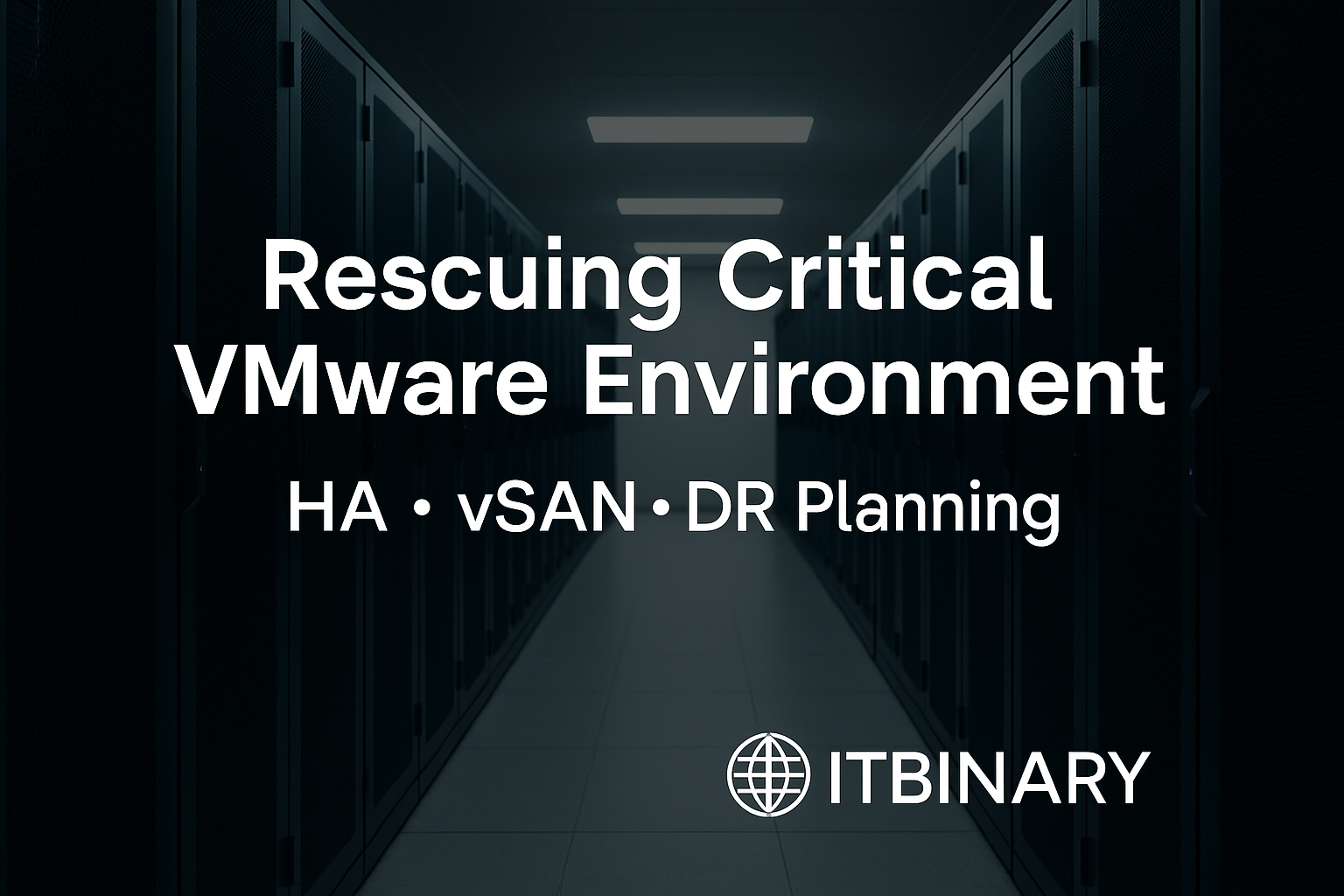🧩 Introduction
VMware High Availability (HA) is one of the most misunderstood — and often misconfigured — features in virtualization environments. Many administrators believe that enabling HA is enough to guarantee workload continuity in case of host failure. But that assumption can be dangerous.
In this article, I’ll go beyond the checkbox and share practical design considerations, common mistakes, and real-world experiences from production environments where HA either saved the day or failed miserably due to poor configuration.
🚨 Common HA Design Mistakes
1. Disabling Admission Control
This is one of the most common and risky decisions. Admission control is what reserves enough cluster resources to ensure that virtual machines can restart on surviving hosts if one fails.
Without it: HA might try to restart all VMs… and silently fail.
💡 Best Practice:
Use “Cluster resource percentage” or “Dedicated failover hosts” depending on your environment size and workload criticality.
2. Incorrect Isolation Response
When a host is isolated from the network, what happens to its running VMs?
- Leave Powered On → Might cause split-brain or data inconsistency
- Shutdown → Safer if you have shared storage or vSAN
- Power Off → Aggressive, usually not recommended without fencing
💡 Best Practice:
Use “Shutdown” with proper fencing and set Datastore Heartbeating to detect real isolation.
3. Improper Isolation Address
By default, HA pings the default gateway to determine isolation. But in many environments, the gateway may not respond to ICMP (ping), causing false isolation triggers.
💡 Best Practice:
Manually set das.isolationaddress1 = your_gateway_IP
You can add a second reliable IP using das.isolationaddress2
4. Relying Only on vCenter HA (vCHA)
Some admins confuse vCenter HA with Cluster-level HA.
- vCenter HA = Protects the vCenter service
- Cluster HA = Protects VMs in the cluster
💡 You need both — but they serve different purposes.
5. Not Testing HA Regularly
Designing HA and assuming it works without ever simulating host failure is like building a parachute and never testing the straps.
💡 Best Practice:
Test HA regularly by putting a host into maintenance mode or simulating power/network loss. Validate restart behavior.
🛠️ Best Practices for HA Design
| Area | Recommendation |
|---|---|
| Admission Control | Enable with 1 host reserved or 25–30% cluster capacity |
| Isolation Address | Use gateway IP (ICMP reachable) + second fallback |
| VM Restart Priority | Set critical VMs (e.g. AD, DNS) to high |
| Host Monitoring | Keep enabled; configure with redundancy |
| Datastore Heartbeating | Use at least 2 shared datastores or vSAN |
| Management Network Redundancy | Use NIC teaming for HA traffic |
| Notifications | Integrate with vROps or SMTP alerts |
📘 Real-World Story: HA Misconfigured Disaster
In a past project, an HA cluster supporting 60+ VMs had admission control disabled to “maximize usage.” When one host failed:
- VMs tried to restart on overloaded hosts
- Some restarted, others didn’t (due to lack of memory)
- No alerts were triggered
- Business applications experienced downtime for over 2 hours
This could’ve been avoided with proper failover capacity and testing.
The incident led to a redesign, admission control re-enabled, and routine failover drills introduced quarterly.
📌 Final Takeaways
- VMware HA is powerful, but only as good as its configuration
- Always test, simulate, and monitor your HA design
- Use redundancy not just in hardware, but in logic and policy
- Combine HA with proactive monitoring tools like vROps or Skyline
- HA is the first layer of resilience, not a complete DR strategy
✍️ About the Author
Mohamed Omar is a Senior Infrastructure Architect and VMware Consultant with over 17 years of experience designing, deploying, and rescuing complex datacenter environments. He specializes in building enterprise-grade infrastructure using VMware, vSAN, VCF, and Nutanix.