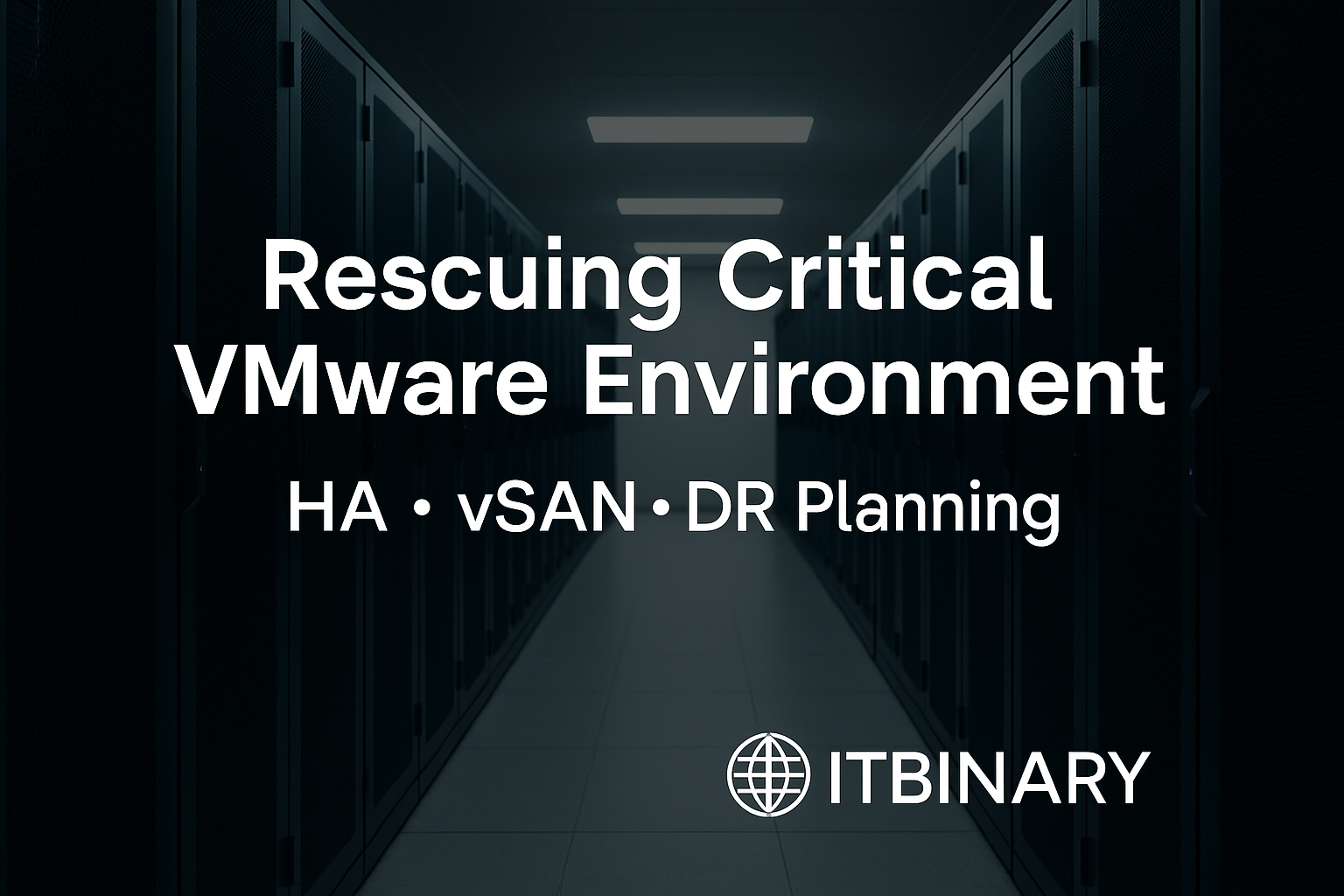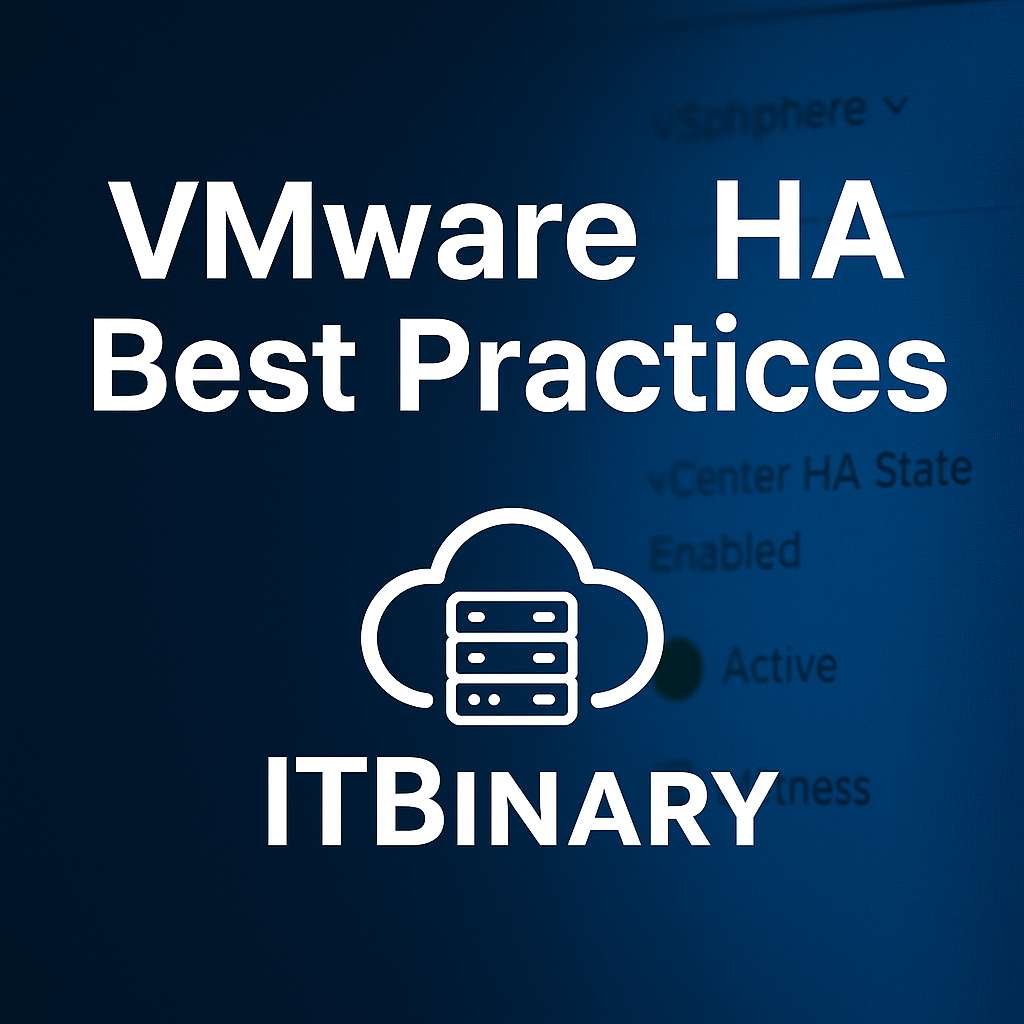🧩 Introduction
vSAN is no longer a niche feature — it’s a foundational element in many enterprise and cloud-ready data centers. However, while deployment is straightforward, optimal configuration requires architectural awareness, proactive planning, and real-world validation.
This article dives deeper into vSAN design principles, production-grade best practices, and operational lessons gathered from hands-on experience.
1. Cluster Design Considerations
- Minimum Hosts: 4-node clusters are preferred for full redundancy and seamless maintenance.
- Capacity Planning: Use the VMware vSAN Sizer, account for:
- ~30% free space for rebuilds & snapshots
- Space efficiency (RAID-5/6)
- Fault Domains: Divide hosts across fault domains in multi-rack environments to prevent localized failures.
✔ Use Case Tip – Remote Office (ROBO):
Use 2-node clusters with a Witness Appliance, but ensure stable network between sites. Deduplication & compression can be disabled in small deployments to reduce CPU overhead.
2. Disk Group Architecture
- Structure: 1 cache SSD + 1–7 capacity SSDs per group.
- Disk Uniformity: Maintain same type/model across nodes for consistent performance.
- All-Flash Only: Always use All-Flash in modern clusters. Hybrid is obsolete for most workloads.
3. Storage Policy Strategy
Policy Types:
- RAID-1 (Mirroring): High performance, higher space usage
- RAID-5/6 (Erasure Coding): Lower space use, requires 4/6 nodes, higher write latency
| Policy | Min Nodes | Use Case |
|---|---|---|
| FTT=1 RAID-1 | 3 | General workloads |
| FTT=1 RAID-5 | 4 | Low write, large scale VMs |
| FTT=2 RAID-6 | 6 | Mission-critical VMs needing higher fault tolerance |
Tip: Assign policies per-VM for better control and tuning.
5. Monitoring and Health Management
Tools & Practices:
- vSAN Health Service: Native dashboard — review weekly
- vROps Integration: Detailed metrics, alerts, capacity forecasts
- VMware Skyline Health: Detect firmware, driver, hardware issues
- Proactive Rebalancing: Prevent disk overutilization
Example Alert:
“Component residing on capacity disk with high congestion” → Review VM IOPS, rebalance if needed
VDI Scenario Tip:
Use RAID-5 with thin provisioning, and disable deduplication for better bootstorm handling.
7. Troubleshooting Reference
- Split vSAN and vMotion: One production site had 3–5x latency when both shared uplinks. Segregating traffic reduced I/O delays immediately.
- Improper policy use: A critical DB ran with FTT=0 due to default policy on template. After a maintenance window, data was lost. Lesson: audit templates and enforce policies.
📌 Final Recommendations
- Treat vSAN like a dedicated storage system — because it is.
- Test your design with synthetic and live workloads.
- Use VMware Validated Designs (VVD) and HCL compliance.
- Periodically re-evaluate storage policies as environment scales.
✍️ About the Author
Mohamed Omar is a Senior Infrastructure Architect and Technical Consultant with over 17 years of experience designing and operating virtualized environments. His specialties include vSAN, VCF, VxRail, DR design, and hyper-converged infrastructure.Mohamed Omar is a Senior Infrastructure Architect and VMware Consultant with over 17 years of experience designing and operating virtualized environments. His specialties include vSAN, VCF, VxRail, DR design, and hyper-converged infrastructure.